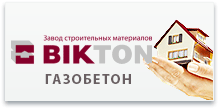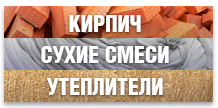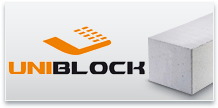|
Популярные темы сайта |
|
© 2005-2025 Портал строителей г. Набережные Челны «СНИП»
Использование редакционных материалов разрешается при обязательной установке активной гиперссылки на сайт s-nip.ru (www.s-nip.ru) рядом с опубликованным материалом, для печатных изданий - с формулировкой «по материалам интернет-портала www.s-nip.ru» |
г. Набережные Челны E-mail: graf@s-nip.ru Все контакты Поддержка: Netkam |
|